- Impresión
- OscuroLigero
- PDF
Herramienta de Fusión (Merge Tool)
- Impresión
- OscuroLigero
- PDF
La herramienta de Fusión (Merge) te permite combinar varias medidas que se tocan/superponen en una sola medida.
Esta herramienta puede ser muy útil para refinar las medidas que se devuelven al usar Plano de Planta AI (Floor Plan AI).
Haz clic para ver un video de ejemplo de uso.
Lo que debes saber
Fusión (Merge) solo funciona para medidas de área o medidas de línea dibujadas como un polígono.
Las medidas deben estar tocándose o superponiéndose.
Las medidas deben ser parte de la misma medida (takeoff).
Las medidas deben tener la misma escala, etiquetas, entradas y valores de multiplicador.
Fusionar Medidas
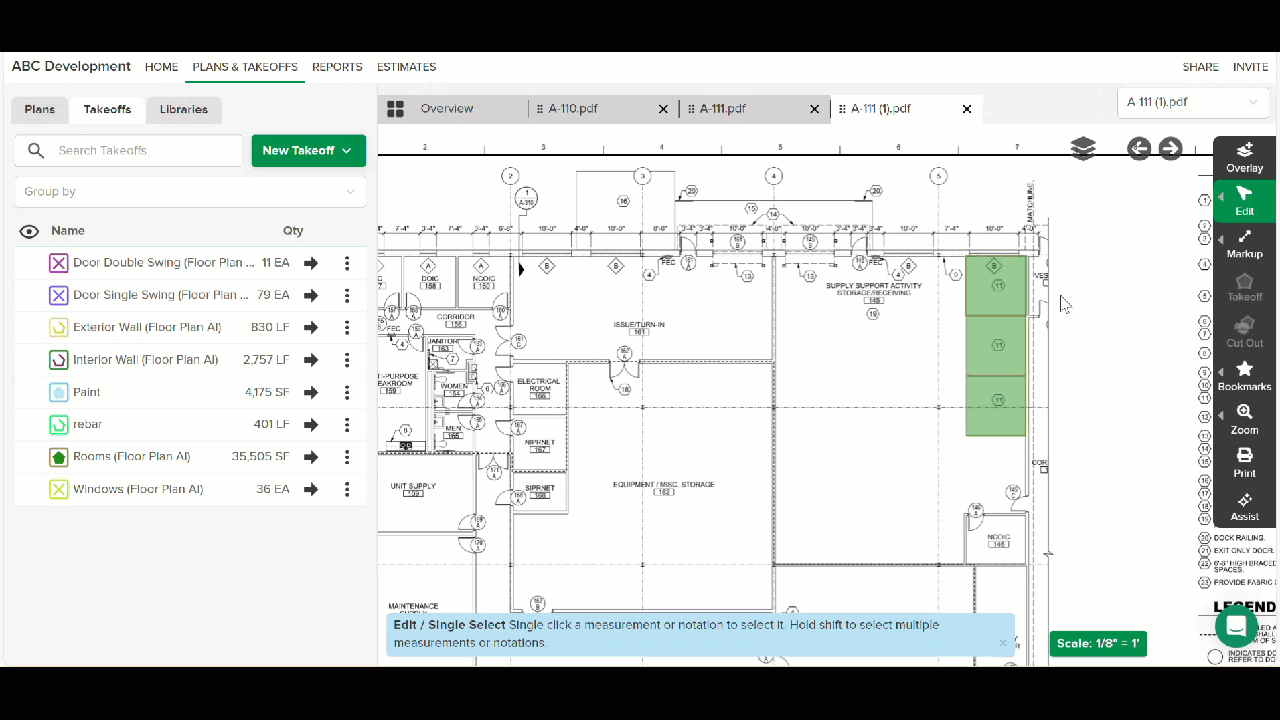
Selecciona la medida (takeoff) que deseas combinar.
Haz clic en Editar (Edit) en la barra de herramientas de medición a la derecha de la pantalla y selecciona Fusionar (Merge).
O
Usa la tecla rápida del teclado U para combinar las medidas seleccionadas.
CONSEJO: Puedes usar Deshacer (Undo) para revertir la Fusión (Merge) si es necesario.
Artículos Relacionados
Plano de Planta AI (Floor Plan AI)

