- Print
- DarkLight
- PDF
Using STACK with DuckDuckGo
- Print
- DarkLight
- PDF
DuckDuckGo released an update on 03/02/2021 which can impact the performance of STACK.
If you use the DuckDuckGo extension for Chrome and experience general performance issues while working in STACK, this could be the reason.
To fix the issue, follow the steps below to add STACK as an unprotected site and the problem should be solved.
Add STACK as an Unprotected Site for DuckDuckGo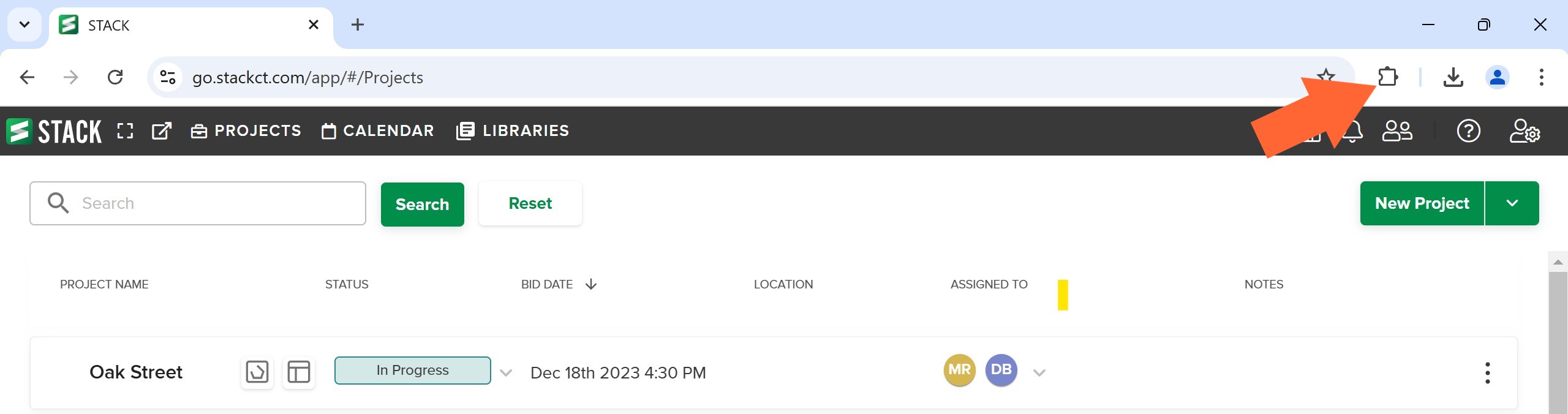
1. Click on the Extensions icon in the upper right of the Chrome web browser.
This will open a list of extensions that are installed on Chrome.
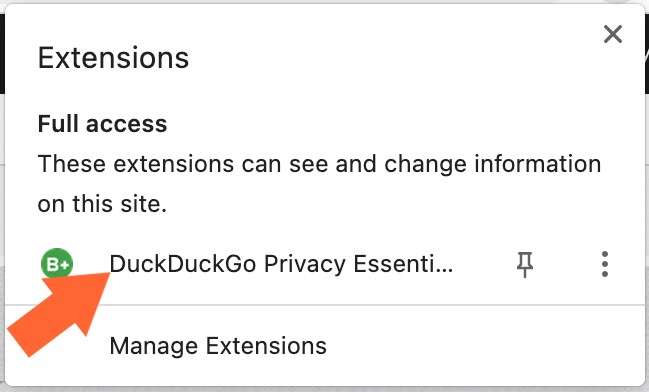
2. Click on the extension for DuckDuckGo.
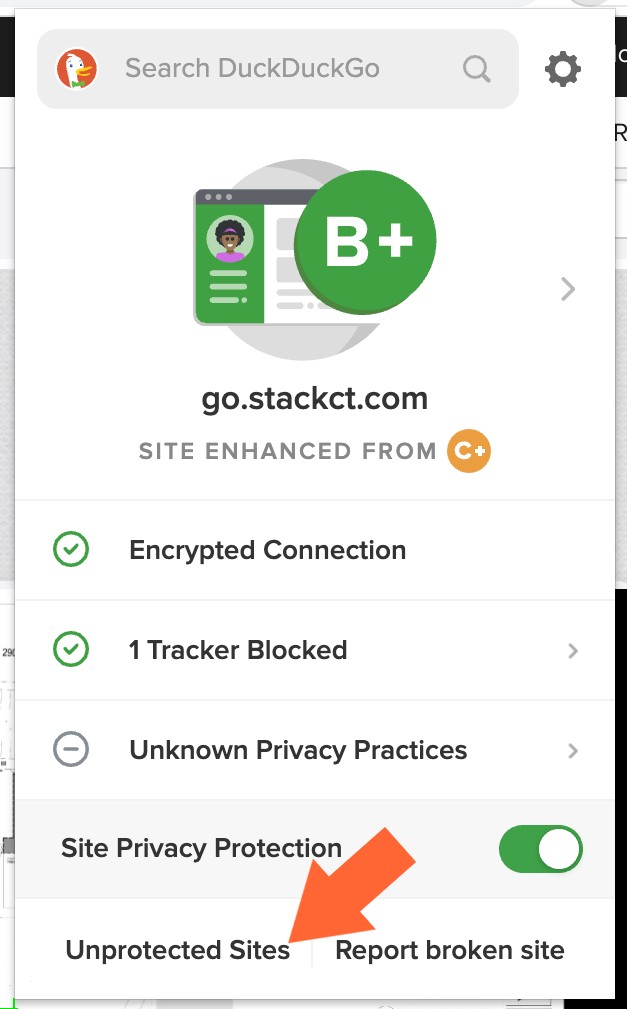
3. Click Unprotected Sites.
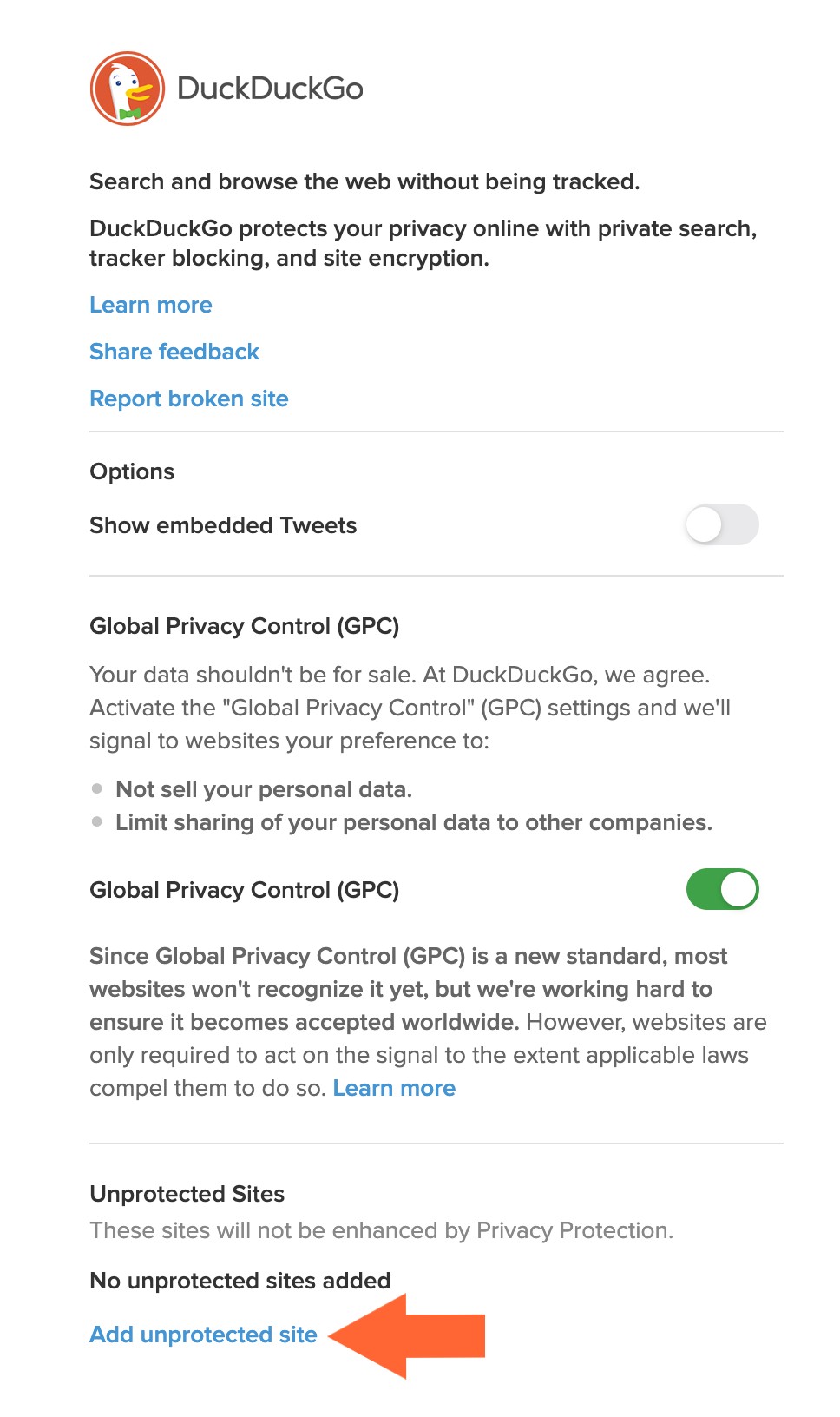
4. At the bottom of the screen, click Add unprotected site.
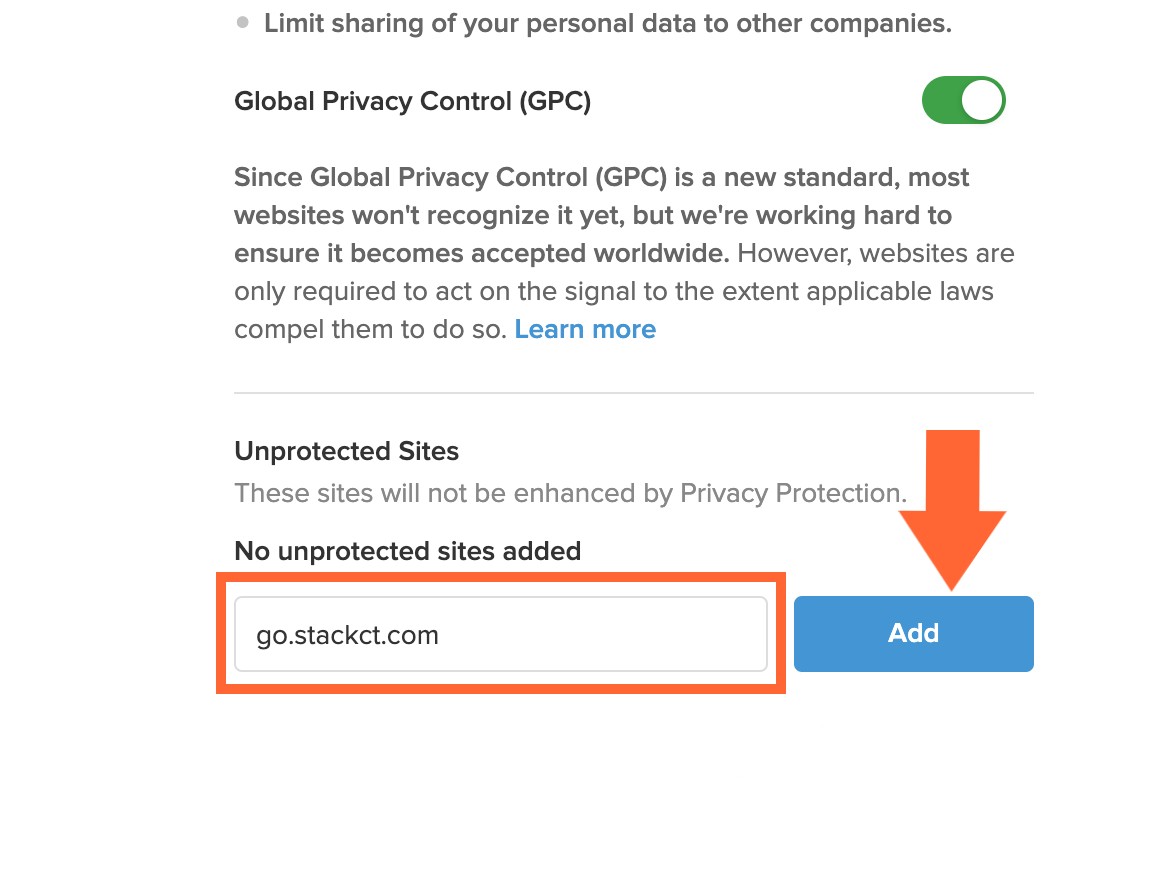
5. Type in go.stackct.com and click Add.
6. Close and re-open Chrome.
The performance issue will be resolved.
Related Articles
Troubleshooting Browser and Device Related Performance Issues

