- Impression
- SombreLumière
- PDF
Using BNi National and Regional Cost Data in STACK
- Impression
- SombreLumière
- PDF
Using national or regional cost data is an easy way to quickly generate a budget or basic estimate for projects and make sure your pricing is competitive.
While many estimators rely on printed publications or secondary databases to access this information, you can access BNi item cost data directly within STACK Takeoff and Estimating.
You can apply the average national (US) or regional cost data from 600 areas across the United States and Puerto Rico to over 10,000 of the most commonly used items across industries.
NOTE: You will need to request the initial setup of this feature in your account. Simply complete this form and we'll email you when the request has been processed. (Usually within 24 - 48 hours.)
The 10,000+ item base package is available at no additional charge with your paid STACK account. It includes some sample assemblies and pre-built takeoffs for various trades to help demonstrate different assembly strategies that might be helpful and ways you can customize your own BNi content.
Trade-specific packages (Mechanical, Interiors, Sitework, Concrete / Masonry, Electrical, Roofing) or an all database package (22,000+ items) are available at an additional cost.
*If you're using a Material and Labor Estimate, see Apply BNi Cost Data to a Material and Labor Estimate for instructions.
How Cost Data Can Be Helpful
Easily budget for your project:
Quickly apply costs to your takeoffs.
A great choice if precision is not required for this stage of the project.
Quickly generate estimates:
Items are comprehensive, yet simple enough that new and seasoned estimators can produce good estimates quickly.
Typical coverage and productivity rates are included in item calculations.
Ensure bids are competitive:
Costs are averages for the location of the project.
Some of your competitors will be using the same data.
Bid for work in new areas:
Industry experts have provided current average costs for hundreds of regions across the US.
Costs will be added based on the region you choose.
NOTE: If you want to generate a precise material list, it is best to use items from STACK’s standard item catalogs or upload your own item database.
TIP: Starting with cost data items to quickly budget and create an estimate, then following with STACK’s standard items to create a detailed material list or proposal can be a powerful combination.
You can use the same takeoffs for both sets of content.
Snapshots of reports can preserve data if items and/or assemblies are removed.
Both sets of data can be used for analytics after a job is complete.
Apply BNi Cost Data to an Estimate Worksheet
The instructions below are for use with an Estimate Worksheet. If you're using a Material and Labor Estimate, see Apply BNi Cost Data to a Material and Labor Estimate.
NOTE: You will need to request the initial setup of this feature in your account. Simply complete this form. We'll email you when the request has been processed (usually within 24 - 48 hours) and then you can follow the instructions below.
Add BNi Items, BNi Sample Assemblies, or a custom assembly containing BNI items to your takeoff. (Click for info on how to Add or Remove Items from a Takeoff or Customize or Create an Assembly if needed.)
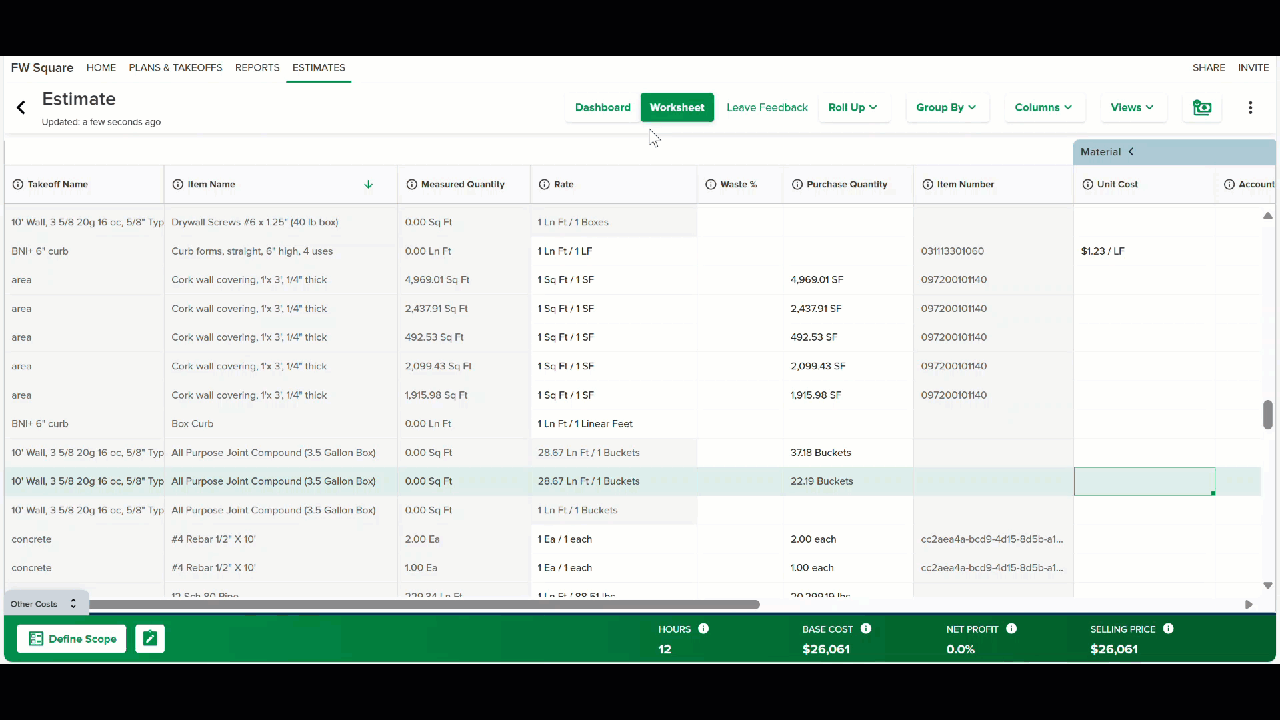
Open or create an Estimate Worksheet and click the Worksheet button at the top of the estimate.
Click the Get Unit Costs icon on the far right of the estimate toolbar at the top of the estimate.
NOTE: The icon will not be visible if you have not added a BNi item to a takeoff.Click in the Select Region field and select the regional pricing you want applied.
You can scroll through the dropdown menu or type the state abbreviation to find the location you need.
The dropdown is alphabetized by state abbreviation (PR for Puerto Rico), then city.
For national average pricing, select US – AVERAGE.
Click the Update button. BNi items* on the estimate will be updated with the selected regional pricing.
* You can tell if an item is from BNi or another item catalog by hovering over the item name.
Overwrite/Change BNi Cost Data
You can manually overwrite the populated Unit Cost pricing if needed. (Pricing in the Unit Cost field will appear bold if it has been manually changed.)
If you do overwrite the populated pricing and want to go back to BNi catalog supplied pricing or change the region, follow the steps below.
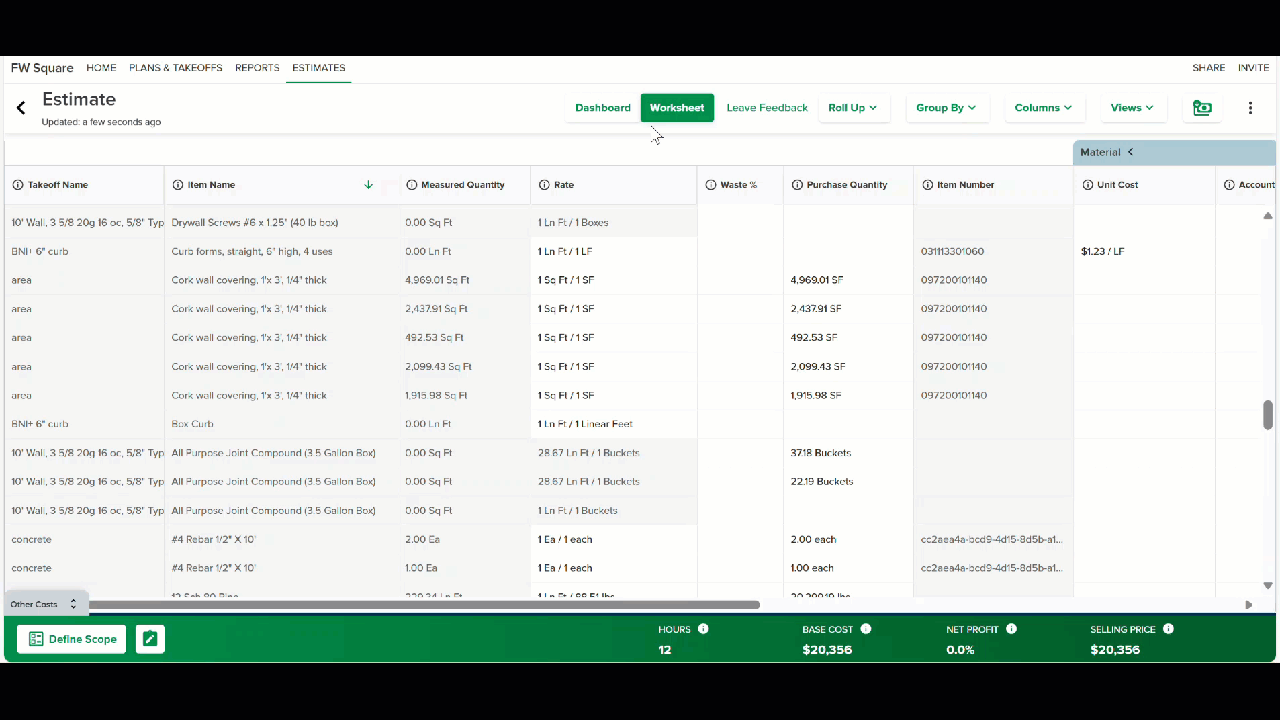
Open the Estimate Worksheet and click the Worksheet button at the top of the estimate.
Click the Get Unit Costs icon on the far right of the estimate toolbar at the top of the estimate.
If needed, click in the Select Region field and select the new regional pricing you want applied.
Check the box next to Replace all manually entered Costs.
Click the Update button.
NOTE: This will update the Unit Cost for all catalog items (BNi and others) on the estimate, including those not currently shown because of applied data filters.
How Cost Data is Determined
The BNi item cost data in STACK is updated annually. It is the same data published in the annual BNi cost estimating guides.
Material Costs
The material costs provided by BNi represent national averages for prices (typical average cost over time) that a contractor would expect to pay, plus an allowance for freight (if applicable) and handling and storage.
NOTE: Periodic fluctuations in availability and pricing of certain commodities can significantly affect local material pricing. It is best to check current, local prices in the final estimating and bidding stages of a project for the most accurate pricing.
Calculations for Labor and Equipment
Each BNi cost item that is not "material only," has one of 20 possible Crew Type designations.
For each of these 20 crew types, the Labor Rate Table provides:
The number of individuals in the crew.
The hourly rate for the crew.
The daily equipment rental cost (if any) associated with that crew.
Labor Rate Table for 2024
NOTE: Selecting a region other than US - AVERAGE will adjust the labor rate to account for increased or decreased labor costs for the selected region.
Crew Type | Number | Rate | Equipment Cost |
BRICKLAYER (BRK) | 1 | 94.15 | 0 |
CARPENTER (CAR) | 1 | 98.7 | 0 |
ELECTRICIAN (ELC) | 1 | 100.5 | 0 |
LABORER (LAB) | 1 | 77.3 | 0 |
OPERATOR (OPR) | 1 | 102.1 | 0 |
PLUMBER (PLM) | 1 | 108.2 | 0 |
PLASTERER (PLS) | 1 | 92 | 0 |
PAINTER (PNT) | 1 | 82.35 | 0 |
RODMAN (RDM) | 1 | 100.75 | 0 |
ROOFER (RFR) | 1 | 94.25 | 0 |
TRUCK DRIVER (TRD) | 1 | 76.8 | 0 |
DOCK BUILDER (DKB) | 1 | 98.7 | 0 |
SHEET METAL WORKER (SMW) | 1 | 99.9 | 0 |
TRUCK DRIVER (A1) | 3 | 76.8 | 1,575.00 |
LABORER (A2) | 4 | 77.3 | 3,500.00 |
TRUCK DRIVER (A3) | 1 | 76.8 | 715 |
LABORER (A4) | 1 | 77.3 | 210 |
DOCK BUILDER (A5) | 6 | 98.7 | 5,500.00 |
OPERATOR (A6) | 1 | 102.1 | 1,050.00 |
LABORER (B1) | 6 | 77.3 | 2,500.00 |
Each BNi cost item also has a value for "daily output in units." Output is the number of tasks the specified crew or piece of equipment can accomplish in a day. For example, the number of square feet a painter can cover in a day or the amount of earth a backhoe can remove in a day.
Labor Cost per unit of measure = (Rate * 8 * Number of Crew) / Output
*The rate is hourly, based on an 8-hour day.
Labor Costs include the typical average wage rates, common taxes, insurance, and markups for overhead and profit.
Fixed government rates and average allowances for taxes and insurance - employer-paid Social Security/Medicare taxes (FICA), Worker’s Compensation insurance, state and federal unemployment taxes, and business insurance - are included in the labor costs.
NOTE: These items vary significantly based on location - you should consult your local agencies and sources for specific data.
Equipment Rental Cost per unit of measure = Equipment Cost / Output
*Equipment Cost is per day.Labor Hours per unit of measure = (8 / Output) / Number of Crew
Related Articles
Add or Remove Items from a Takeoff
Create, Edit, or Delete Custom Assemblies
Add, Edit or Remove an Assembly on a Takeoff

