- Impression
- SombreLumière
- PDF
Using 1build Regional Cost Data in STACK
- Impression
- SombreLumière
- PDF
Using regional cost data is an easy way to quickly generate a budget or basic estimate for projects and make sure your pricing is competitive.
While many estimators rely on printed publications or secondary databases to access this information, you can access item cost data from 1build directly within STACK Takeoff and Estimating,
1build provides regional cost data for the 3,000+ counties in the US for over 25 thousand unique items and assemblies (including materials, labor, and equipment) across industries in residential, commercial, and civil construction.
Applying cost data based on your project location directly to your STACK Material and Labor Estimate can help elevate the accuracy and efficiency of your estimating process.
NOTE: You will need to request the initial setup of this feature in your account. Simply complete this form and we'll email you when the request has been processed. (Usually within 24 - 48 hours.)
NOTE: The ability to apply regional cost data is currently only available on STACK Material and Labor Estimates and you can only have one regional cost data source (1build or BNi). If you currently use BNi cost data and would like to switch to 1build, please contact us.
See below for more information and instructions:
How Cost Data Can Be Helpful
Apply 1build Cost Data to an Estimate (instructions)
How 1build Cost Data is Determined
How Cost Data Can Be Helpful
Easily budget for your project:
- Quickly apply costs to your takeoffs.
- A great choice if precision is not required for this stage of the project.
Quickly generate estimates:
- Items are comprehensive, yet simple enough that new and seasoned estimators can produce good estimates quickly.
- Covers nearly every trade and CSI division, providing you with detailed product descriptions and pre-built assemblies.
- Typical coverage and productivity rates are included in item calculations.
- Offers materials, labor, and equipment costs.
Ensure bids are competitive:
- Provides construction cost data at the county level, allowing you to tailor your estimates to specific geographic locations, ensuring estimates are contextually accurate based on the unique market conditions of each region.
- Some of your competitors will be using the same data.
Bid for work in new areas:
- Real-time construction cost data for the 3,000+ counties in the US.
- Costs will be applied based on the zip code you choose.
NOTE: If you want to generate a precise material list, it is best to use items from STACK’s standard item catalogs or upload your own item database.
TIP: Starting with cost data items to quickly budget and create an estimate, then following with STACK’s standard items to create a detailed material list or proposal can be a powerful combination.
- You can use the same takeoffs for both sets of content.
- Snapshots of reports can preserve data if items and/or assemblies are removed.
- Both sets of data can be used for analytics after a job is complete.
Apply 1build Cost Data to an Estimate
NOTE: You will need to request the initial setup of this feature in your account. Simply complete this form. We'll email you when the request has been processed (usually within 24 - 48 hours) and then you can follow the instructions below.
- Add 1build Items, 1build Sample Assemblies, or a custom assembly containing 1build items to your takeoff. (Click for info on how to Add or Remove Items from a Takeoff or Customize or Create an Assembly if needed.)
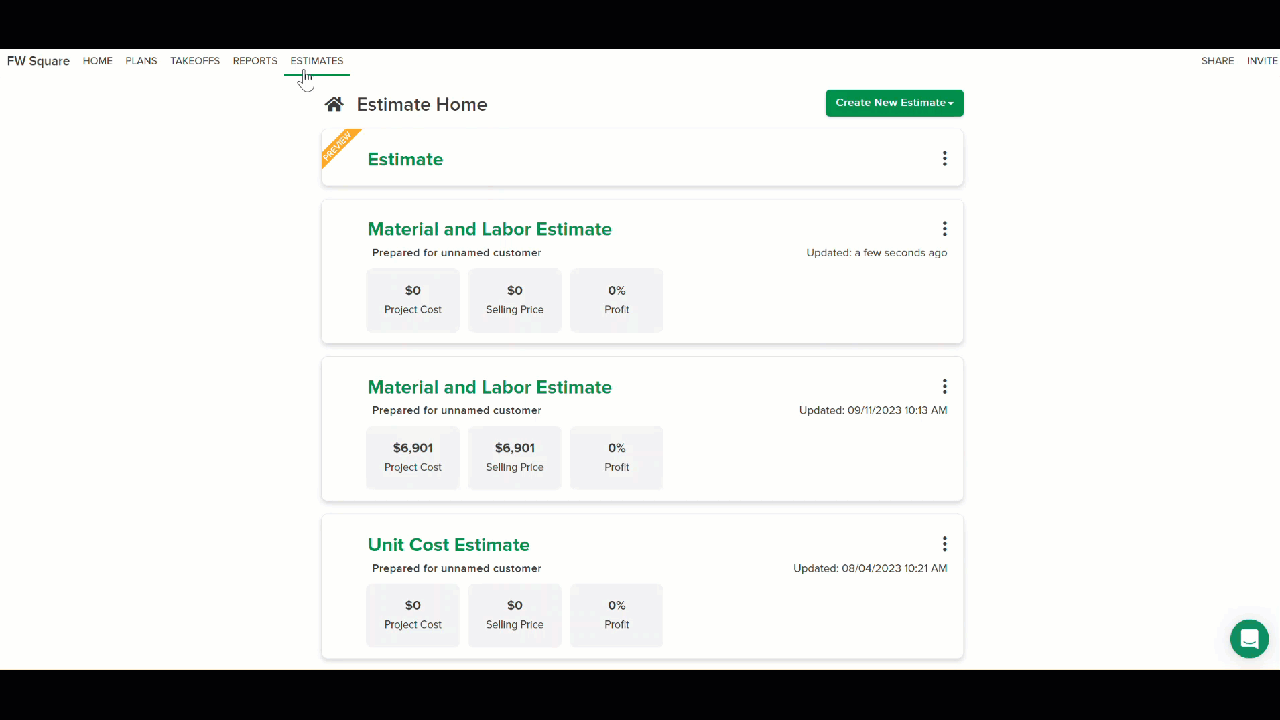
- Click the ESTIMATES button.
- Open or create a Labor and Material Estimate.
- Click the Tag icon to the left of the Summary button. (This will take you to the estimate worksheet and display the Cost Data tool bar.)
- Enter the Zip Code for which you want pricing in the Zip Code field on the Cost Data tool bar.
- Click the green Update button and select Update Costs.
1build items* on the estimate will be updated with the selected regional pricing.
* You can tell if an item is from 1build or another item catalog by hovering over the item name.
Overwrite/Change 1build Cost Data
You can manually overwrite the populated Unit Cost pricing if needed. (Pricing in the Unit Cost field will appear bold if it has been manually changed.)
If you do overwrite the populated pricing and want to go back to 1build catalog supplied pricing or change the region, follow the steps below.
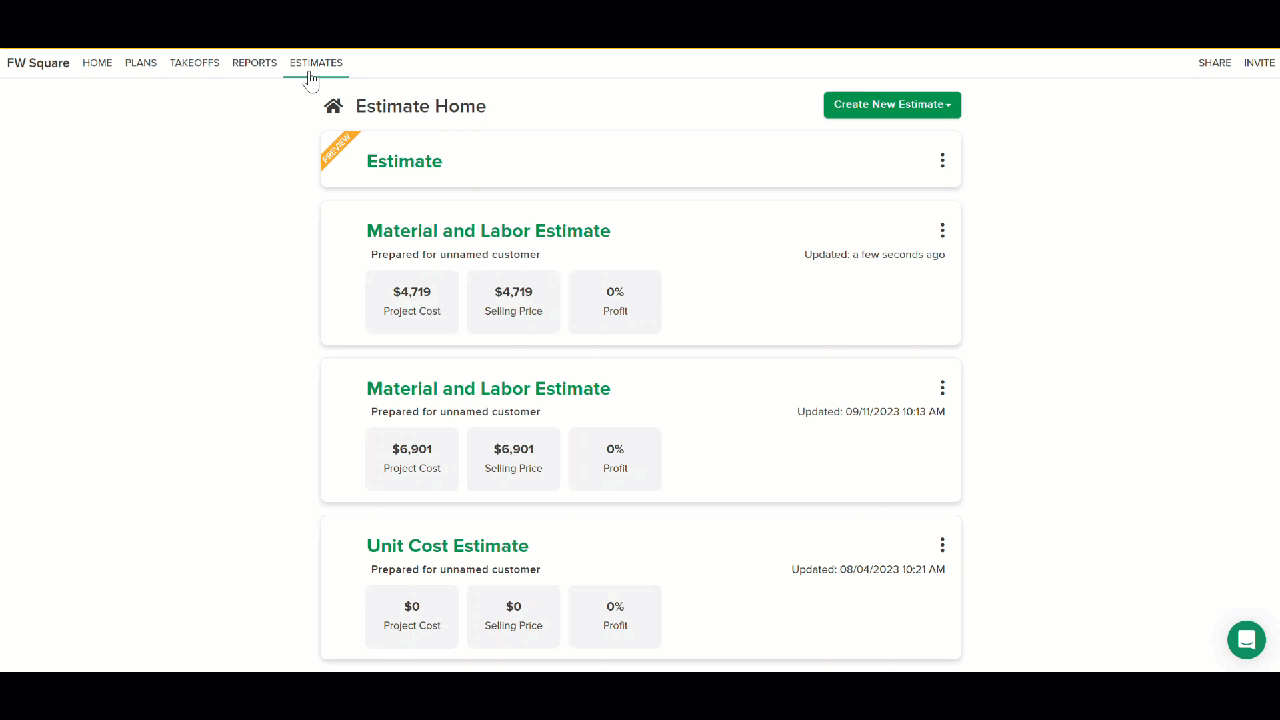
- Go to the ESTIMATES tab and open the estimate.
- Click the Tag icon to the left of the Summary button.
If you want pricing for a different area, enter the new Zip Code in the Zip Code field on the Cost Data tool bar. - Click the green Update button.
- Select Update Costs if you want to update the Unit Cost for catalog items on the estimate but keep manual changes to Unit Cost you have already entered on the estimate.
OR
Select Replace Manual Costs and Update to update all costs, including manual changes you have made to Unit Cost. Click Replace and Update to confirm.
NOTE: This will update the Unit Cost for all catalog items (1build and others) on the estimate, including those not currently shown because of applied data filters.
How 1build Cost Data is Determined
1build communicates with over 1,000 materials suppliers across the country to collect their quotes and runs a network of 200+ cost estimators to provide access to 68 million datapoints on materials, labor, equipment, general conditions, and assemblies for every county in the United States.
Information is updated monthly (often more frequently depending on the commodity) to provide real-time construction cost data so your estimates are based on the most current pricing information available.
Labor Rates
Labor information is sourced from a network of contractors and online companies that track hourly rates on active job postings, such as the Bureau of Labor Statistics, Indeed, ZipRecruiter, and others.
Hourly labor wage pricing is sourced across 48 distinct craft types, including carpenters, plumbers, electricians, operators, masons, HVAC installers, and tile setters, with a range of low, medium, and high hourly costs for each trade.
The burden cost of the worker is calculated in, on top of the hourly wage, to show a true hourly cost before markups.
Production Rates
A production rate is a ratio of the number of man-hours required to install a certain amount of material quantity. 1build sources and curates a long list of installation production rates for each item, so the hourly rates can be converted into a labor cost in $/SF, $/LF, $/EA, etc.
Related Articles
Add or Remove Items from a Takeoff
Customize or Create an Assembly
Add, Edit or Remove an Assembly on a Takeoff
Unit Cost Estimate Material and Labor Estimate Overview
If you need additional assistance, please Contact Us.

