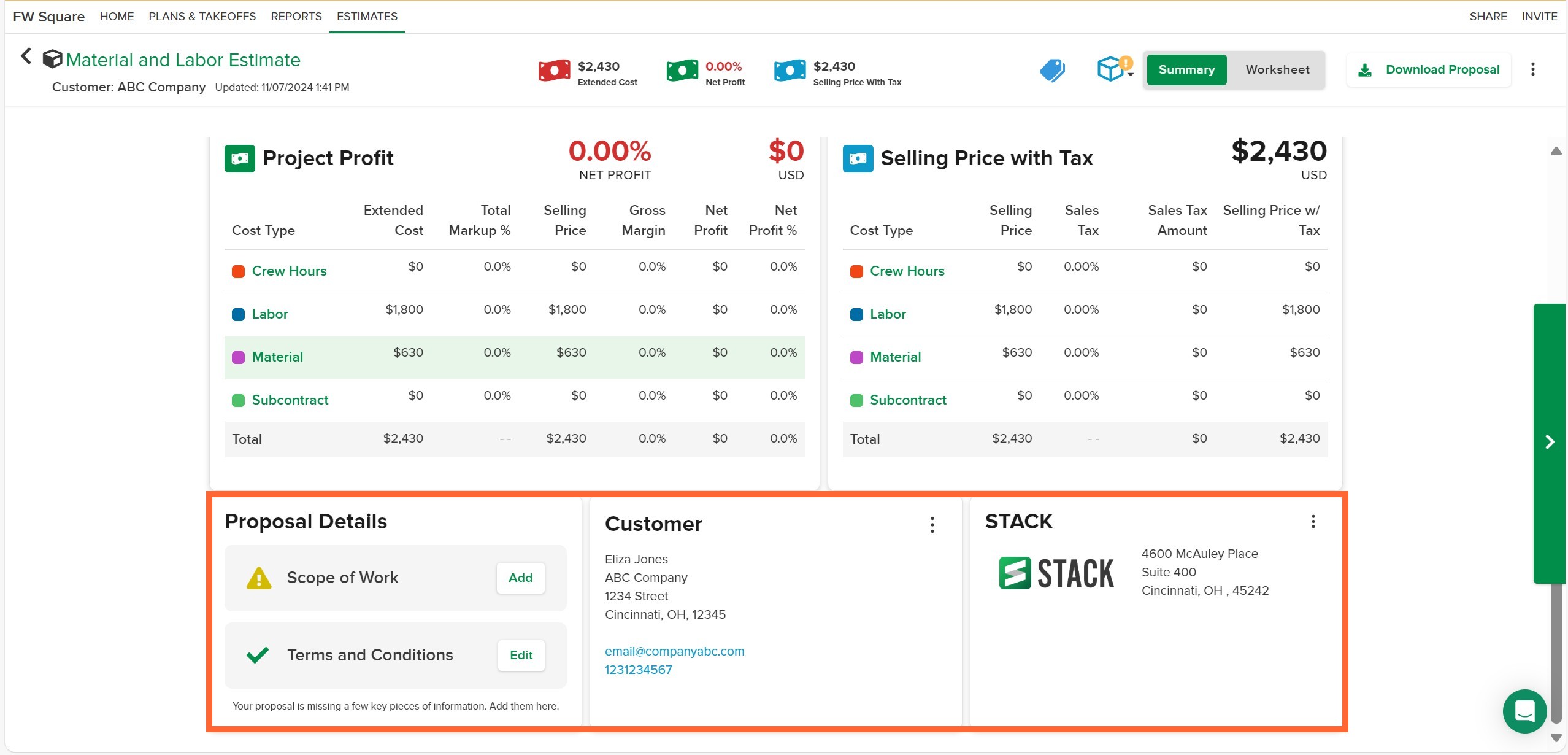- Impression
- SombreLumière
- PDF
Summary Section Overview for Unit Cost Material and Labor Estimates
- Impression
- SombreLumière
- PDF
NOTICE
Unit Cost Estimates & Material and Labor Estimates have been retired and are only available for use in STACK accounts created prior to August 4, 2025.
If your STACK account was created on or after August 4, 2025, please refer to our Estimate Worksheet help documentation.
The Summary section provides more visibility into your Unit Cost Estimates and Material and Labor Estimates.
This article will illustrate the Summary section of a Material and Labor estimate. The layout will be the same for a Unit Cost Estimate, with the only difference being the 2 groupings of Unit and Non-measured.
Key Unit
The first section of the Estimate Summary focuses on the Key Unit. We offer the ability to enter the Project size, select a Key Unit from a drop-down list (the default is Sq Ft), and set ranges for Selling Price per Key Unit and Net profit per Key Unit.
Start by entering the PROJECT SIZE. This value typically is entered from the Bid Invite, but can be a value measured in STACK.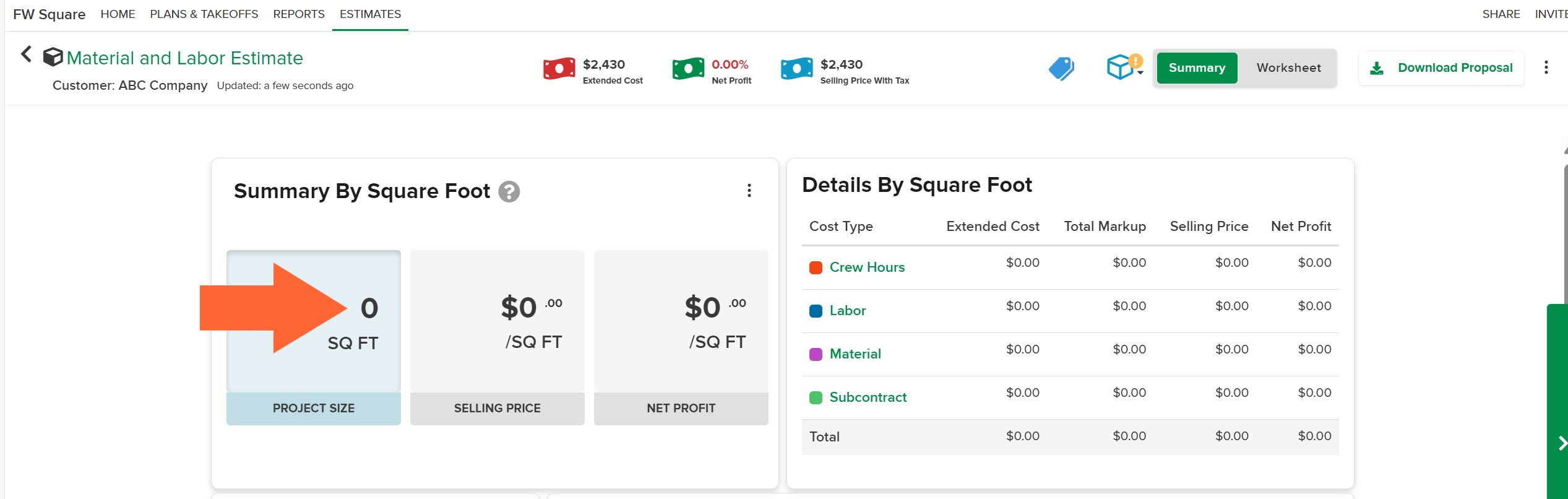
After entering the PROJECT SIZE, all the other fields will automatically be filled in.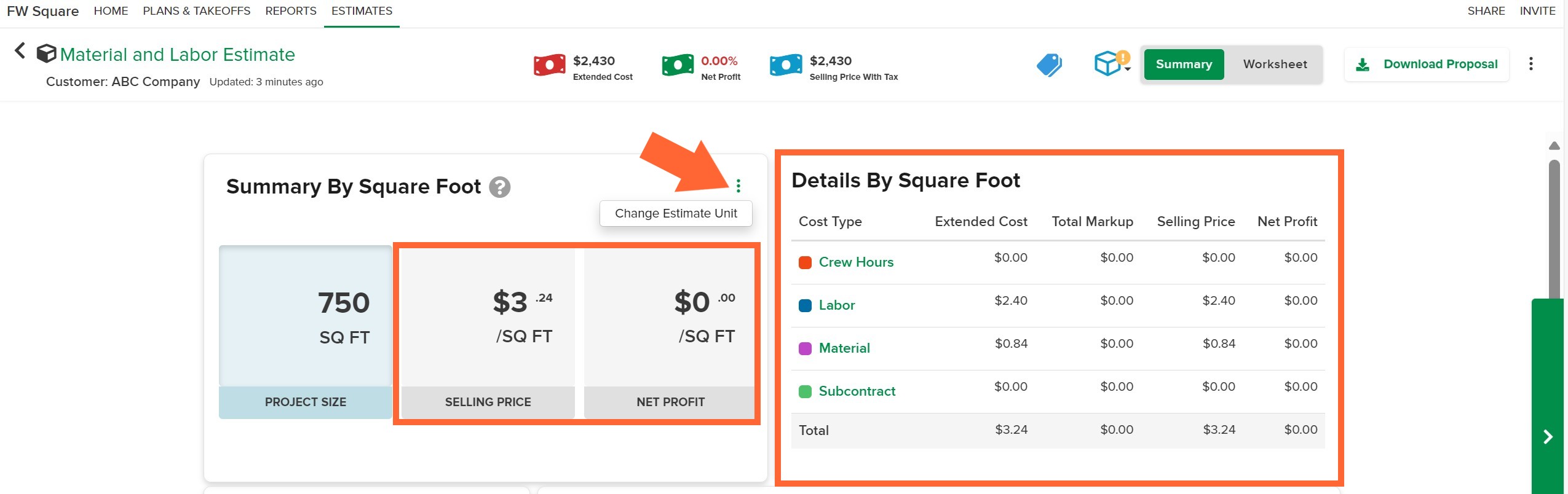
To change the key unit or set a range for Selling Price or Net profit, click the ellipse in the upper right of the Summary tile.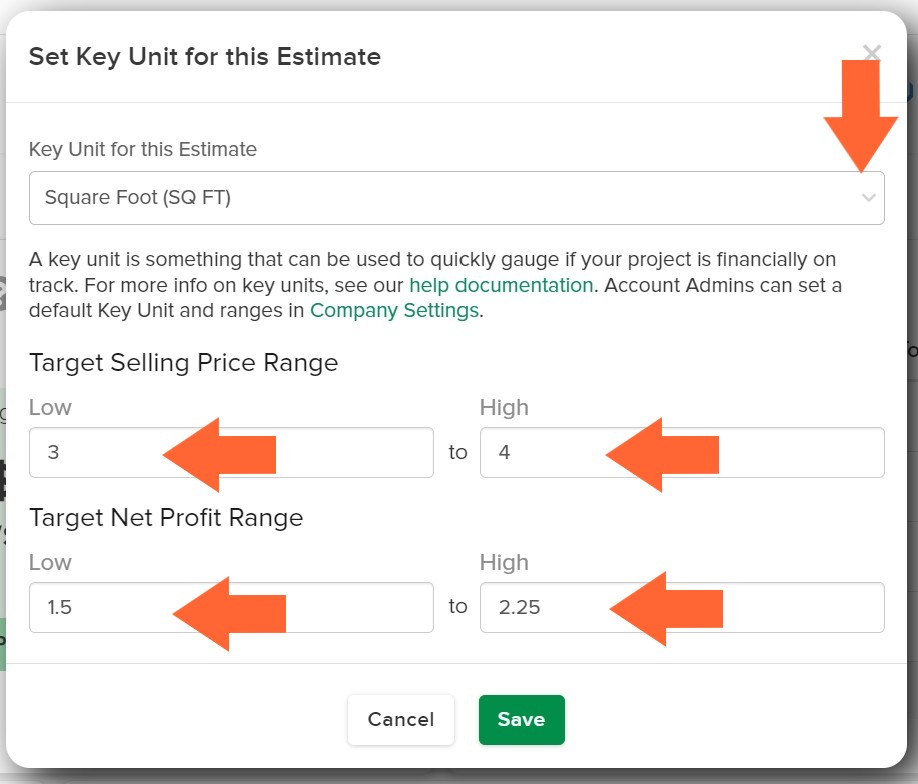
If the ranges are set, a visual indicator will be presented in the Summary tile to quickly alert to whether the estimate is In Range, or Not in Range.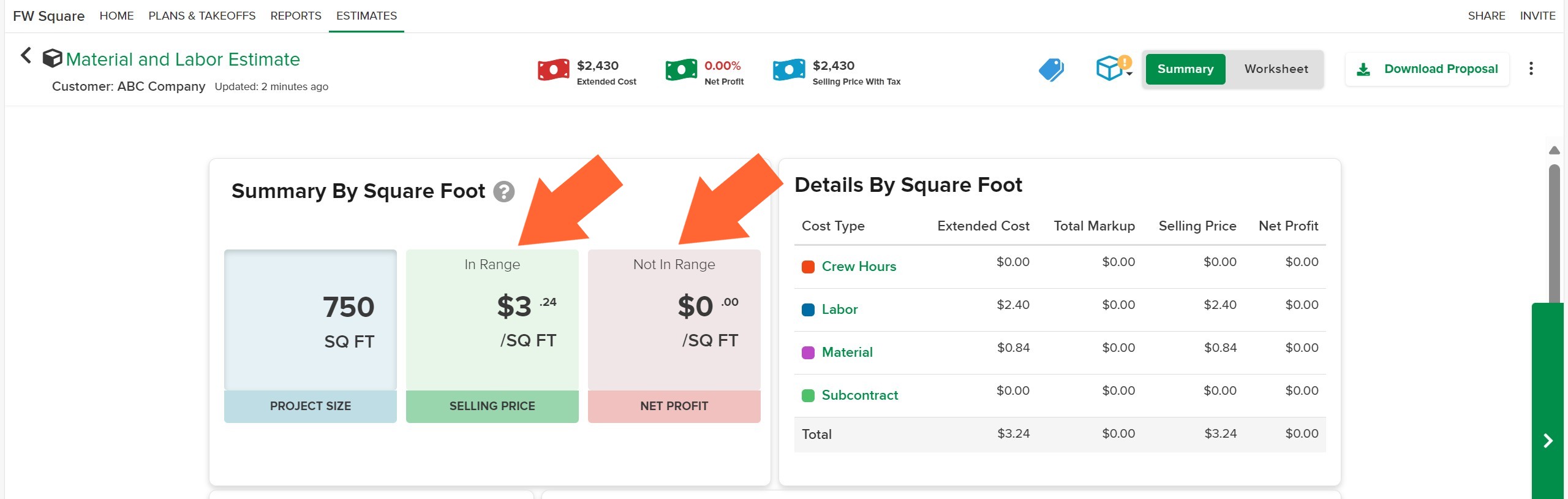
NOTE: Defaults for Key Unit and Ranges can be set in Company Settings and will populate all future estimates.
Project Markups
The next section is designed to provide key estimate data at a glance via an interactive pie chart and a Projects Markups tile.
Line item markup, Overhead markup, and Additional markup are entered on the estimate worksheet and displayed in the Project Markups tile grouped by cost type.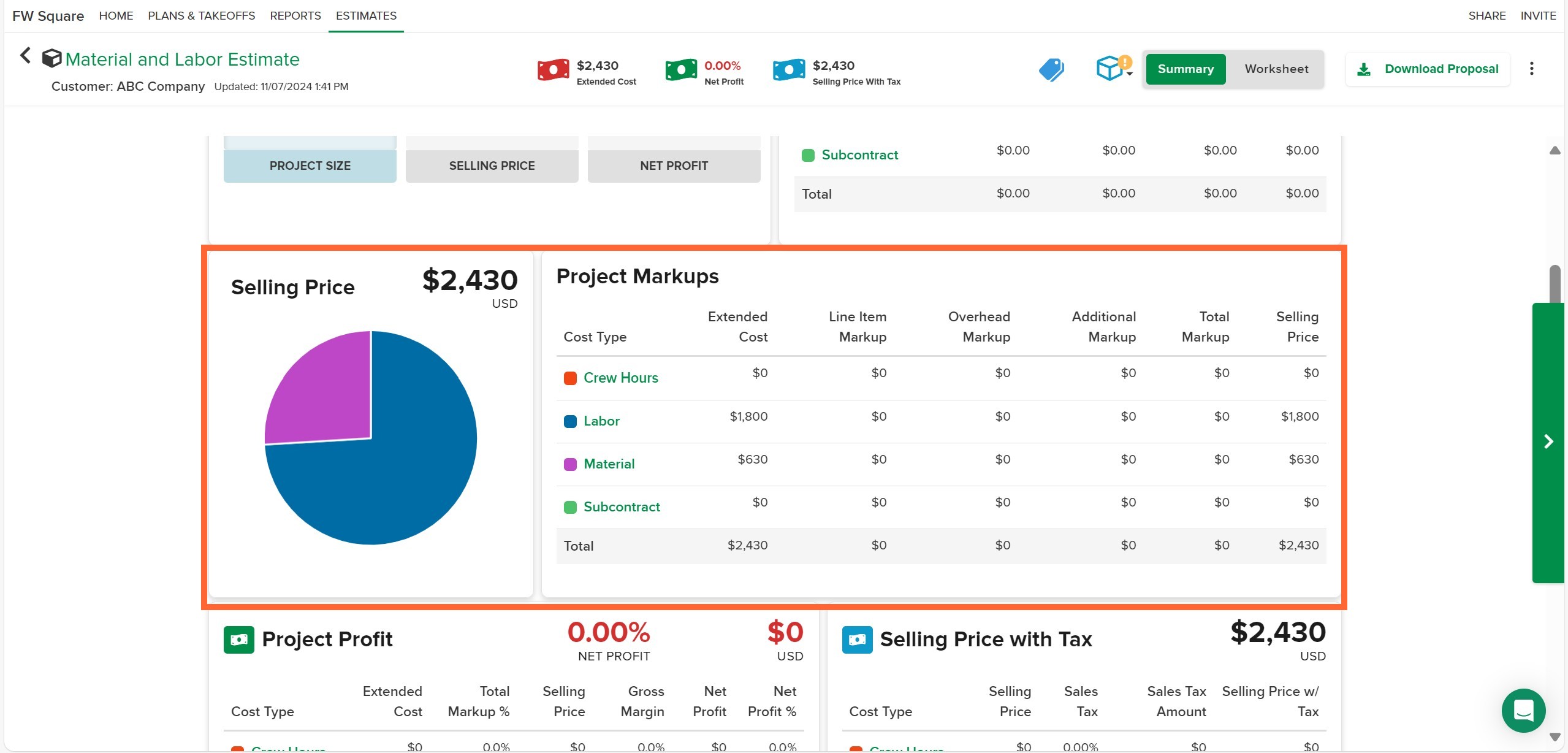
Profitability and Tax
The Summary also offers detailed information about the Project Profit and Selling Price with Tax. The information is grouped by type.
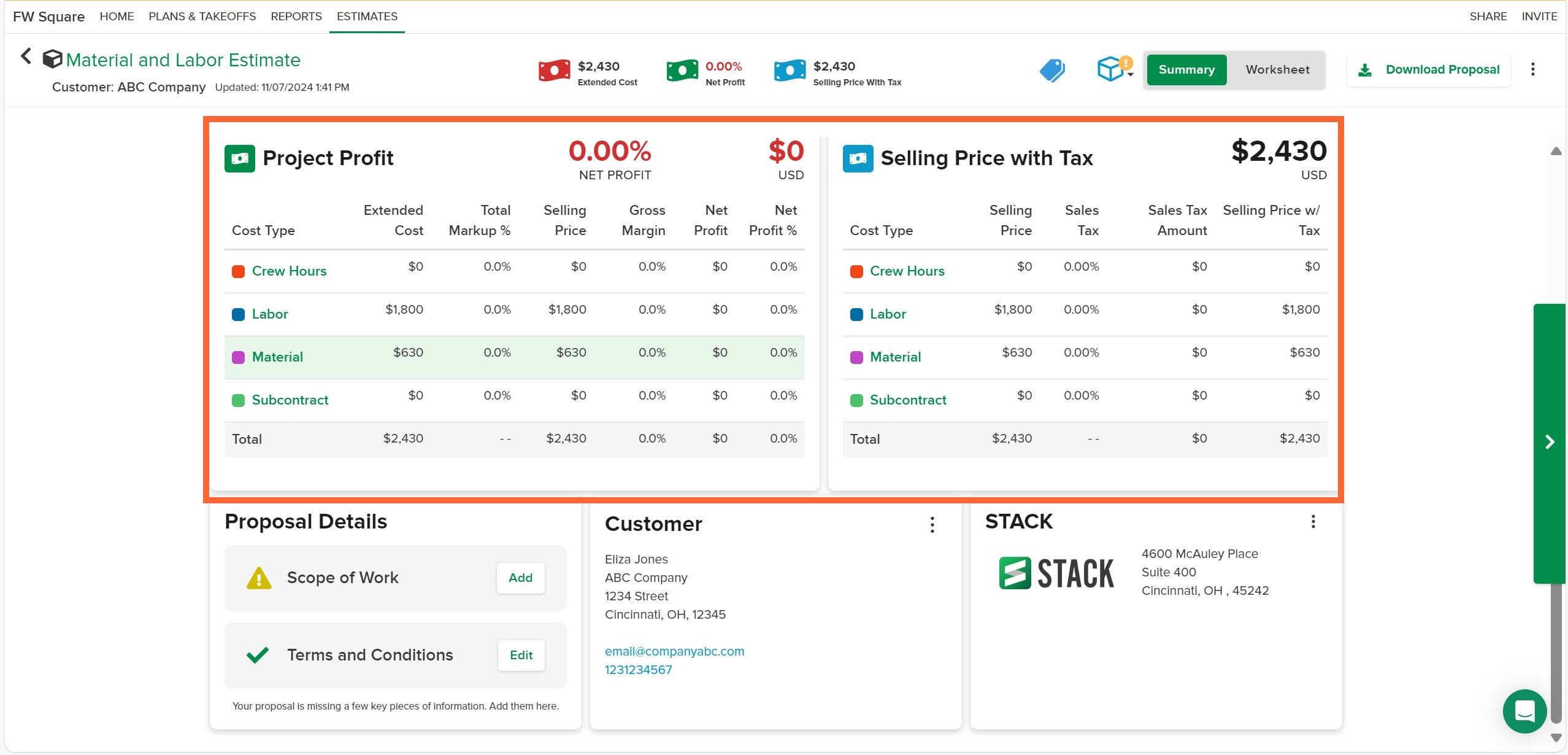
To help make the estimate creation process faster, we have added the ability to enter the Prepared By, Prepared For, Scope of Work, and Terms and Conditions information directly on the Summary page.