Locate a Measurement
- Print
- DarkLight
- PDF
Locate a Measurement
- Print
- DarkLight
- PDF
Article summary
Did you find this summary helpful?
Thank you for your feedback!
The software can help find a measurement within the project. Click on Reports, and then Measurement by Takeoff Report. You can then click any of the green call-outs.
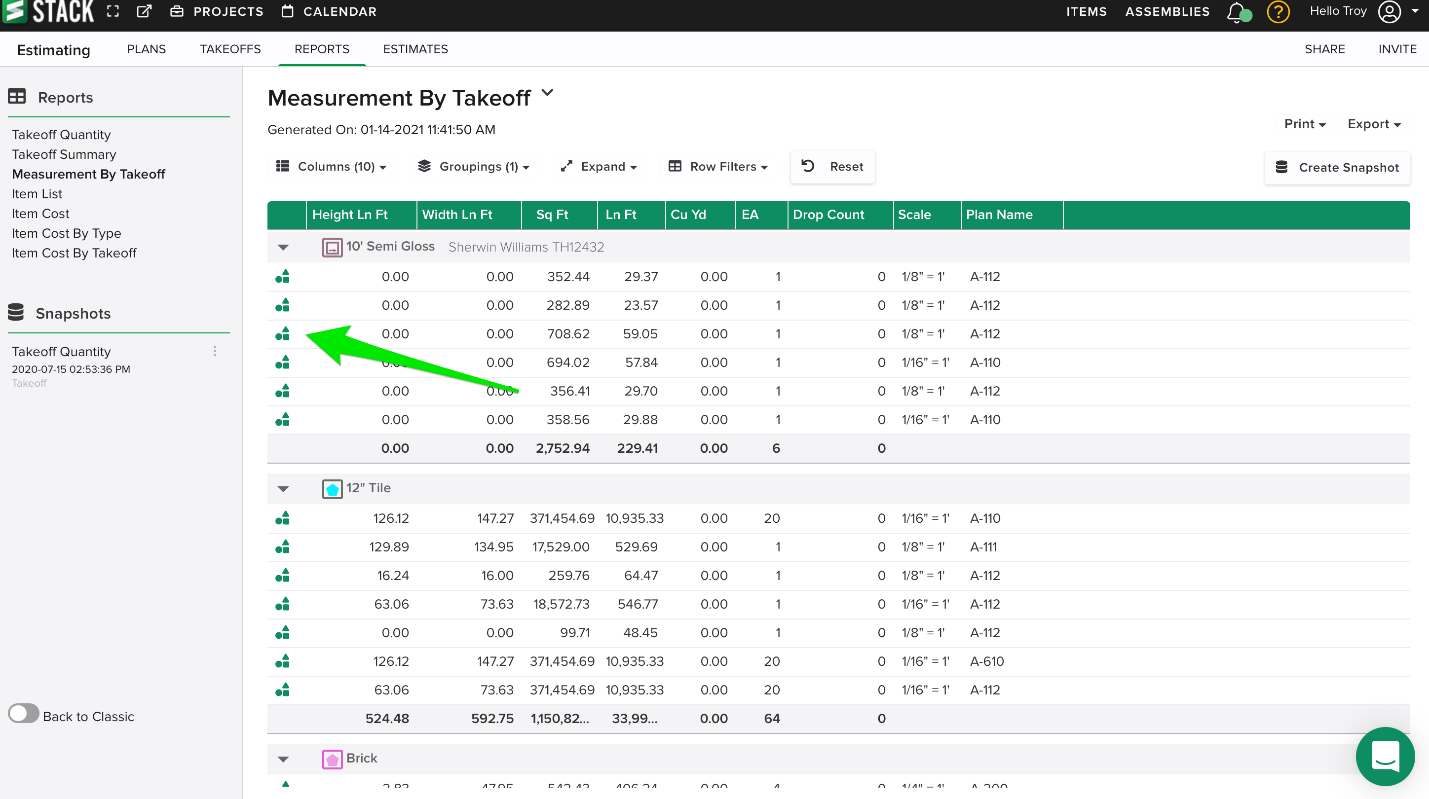
The software will zoom to the page and highlight that particular geometry.
TIP: If using Label Groups, this report is incredibly helpful in finding mislabeled measurements. Click on Grouping and choose the Label created.
Was this article helpful?

