- Print
- DarkLight
- PDF
Create a Quote Using the Project Cost Calculator
- Print
- DarkLight
- PDF
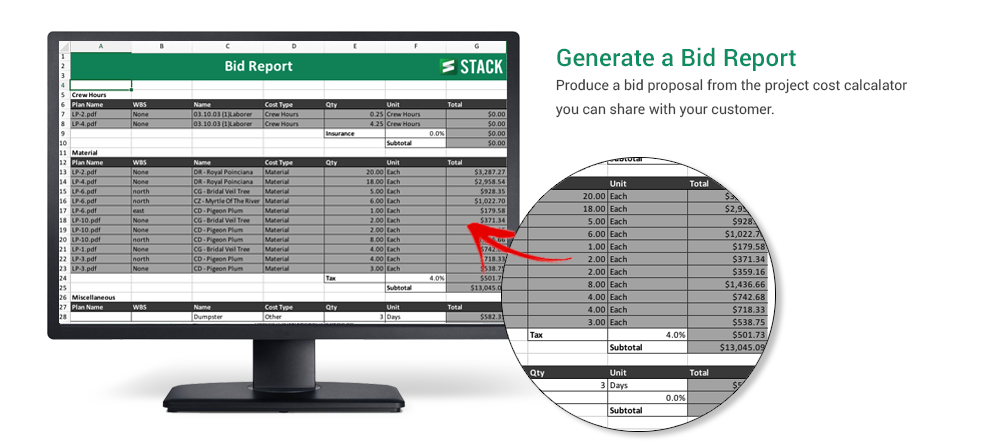
Take the Project Cost Calculator to the next level by generating a simplified list of material and labor costs you can share with your customer. (Click here to learn more about the Project Cost Calculator.)
There are 2 reports that integrate with the Project Cost Calculator: Item cost by Type and Takeoff Quantity.
When in these reports click Export:
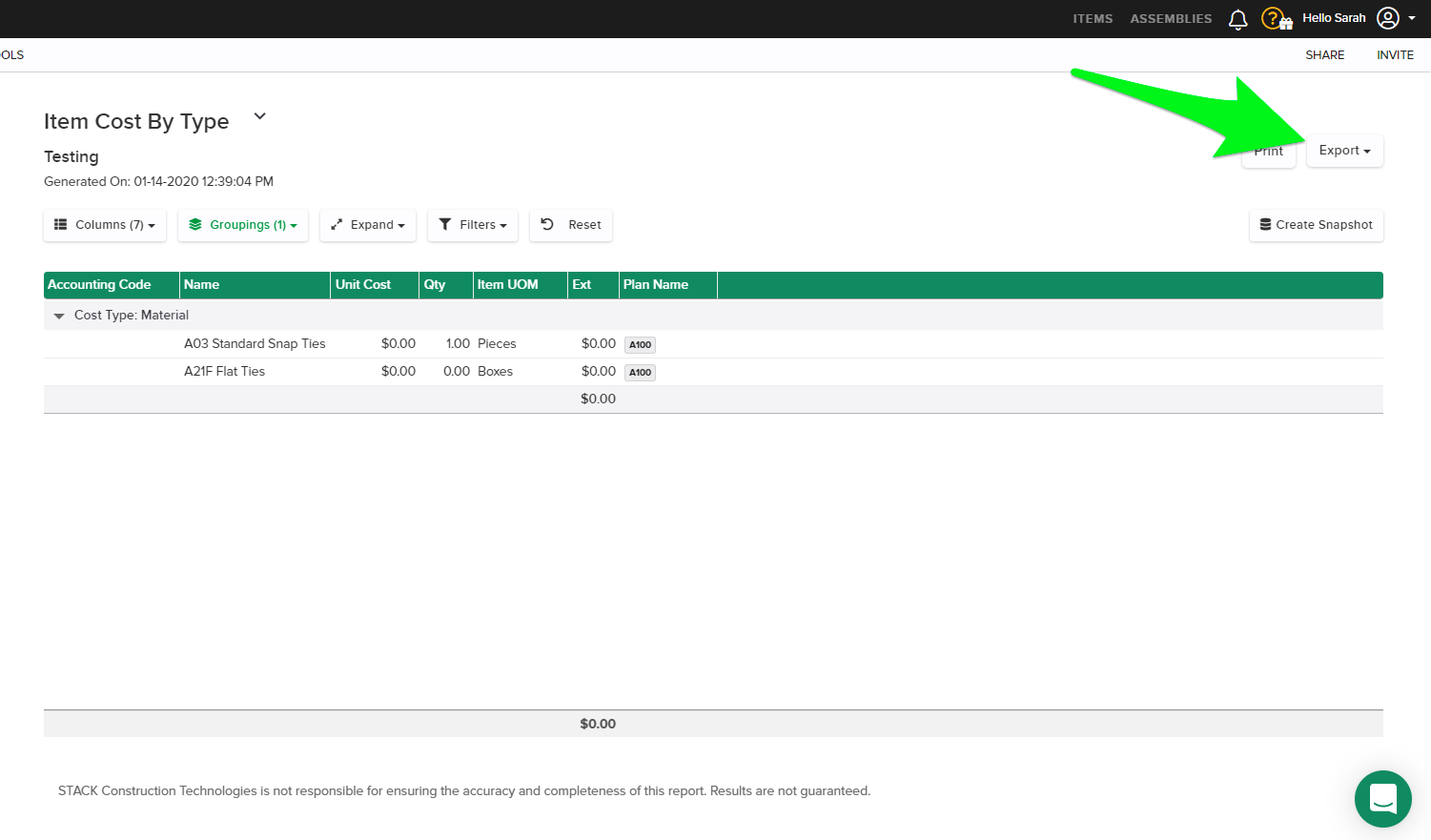
Then click on Project Cost Calculator:
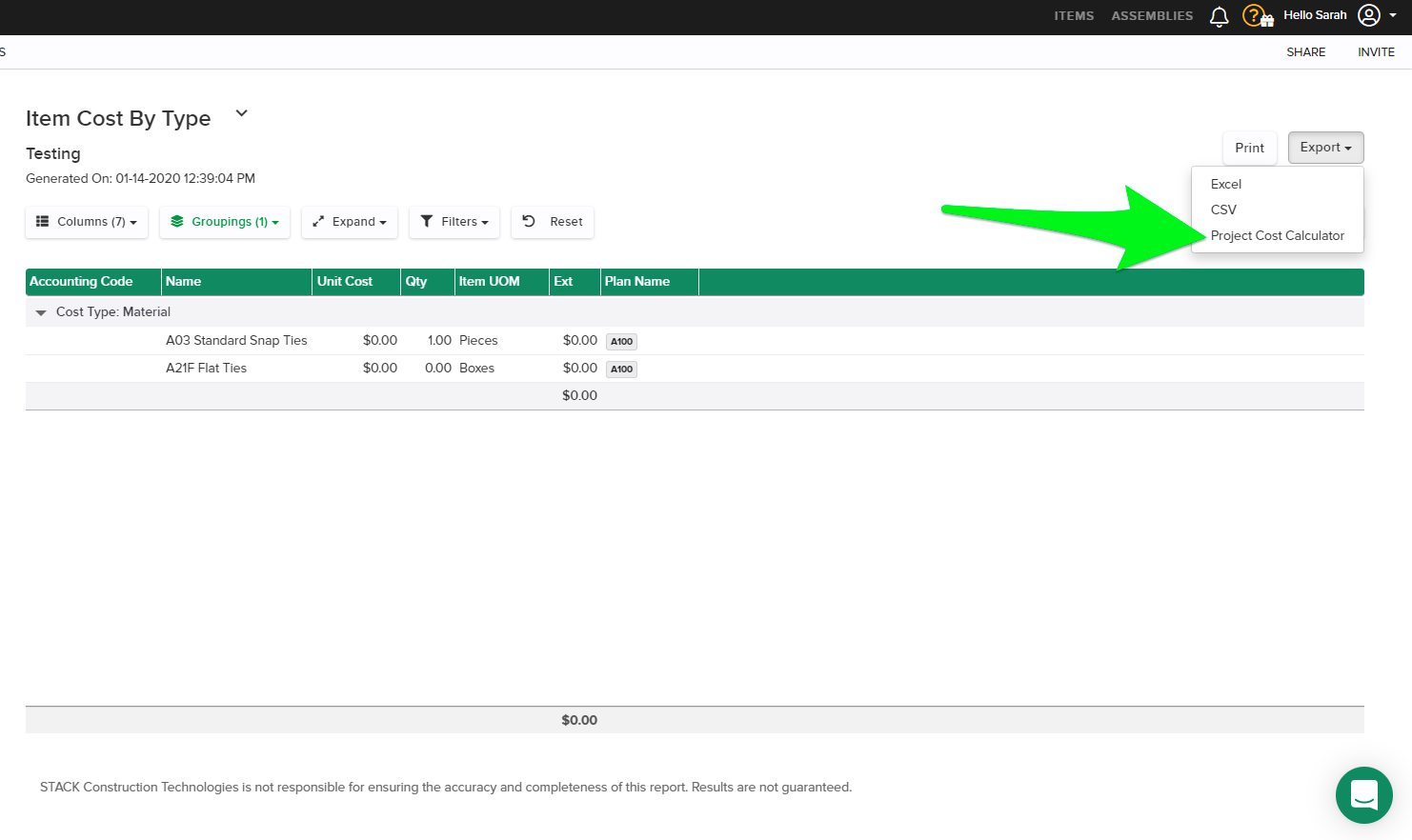
Once the export has been processed the Quote tab produces the same Total Cost as the Calculator tab but with the project costs rolled up into each line item to produce a bid proposal you can share with your customer.
Getting Started
Click the Update Quote Button at the bottom of the Calculator page to transfer your prices to the Bid Report.
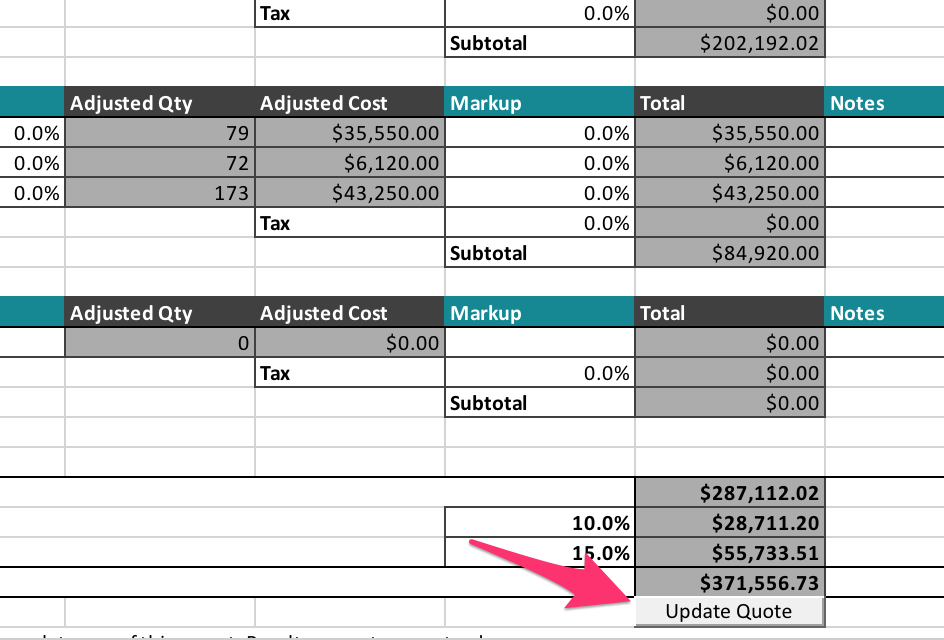
Open the Quote Tab to view the updated results.
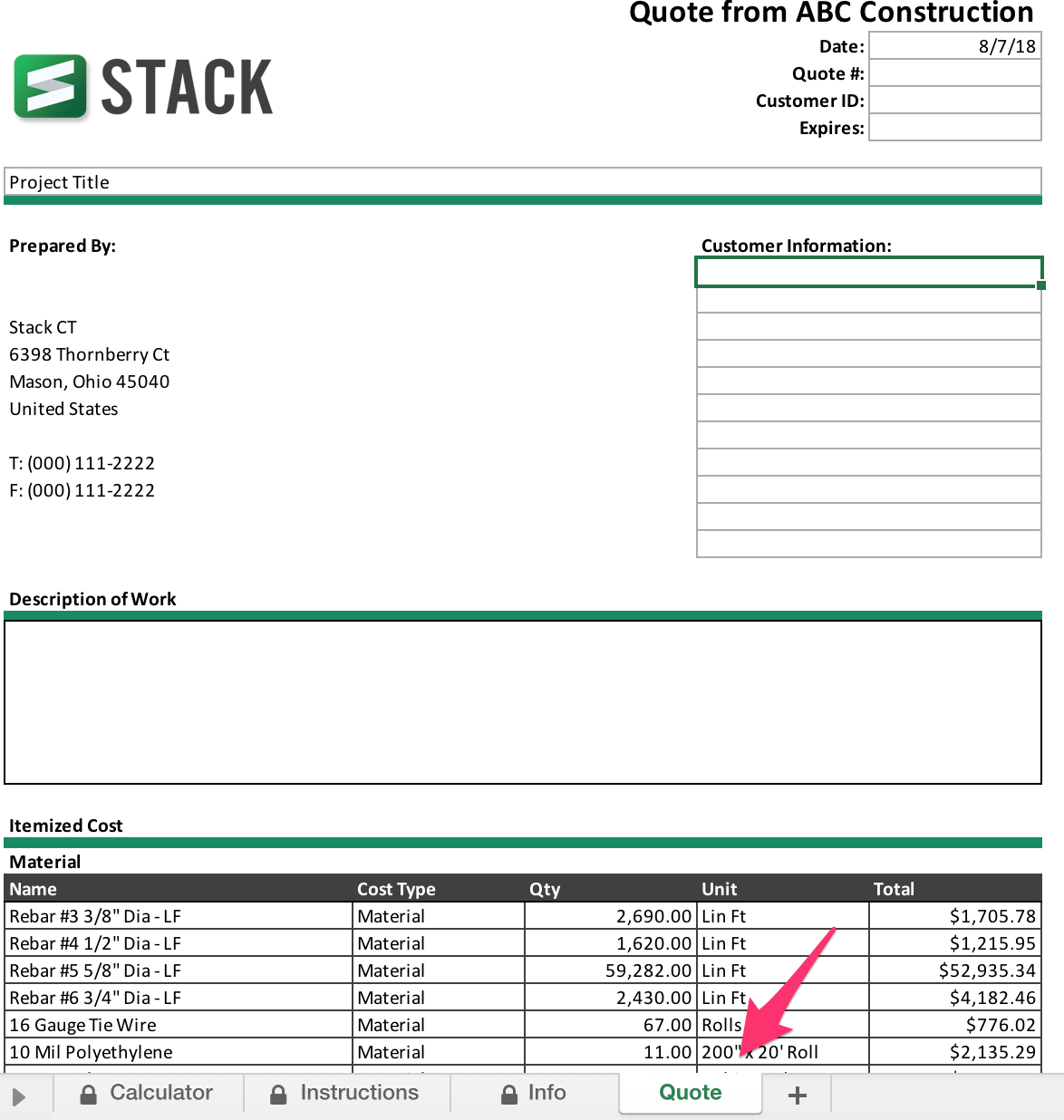
Samples
Download a sample estimate and quote generator for your trade here:

