- Print
- DarkLight
- PDF
Change the Default Currency Symbol
- Print
- DarkLight
- PDF
The default currency symbol in STACK is the U.S. dollar, but it can easily be changed to represent one of 20+ different currencies from around the world.
Key Information
When you change the default currency, the currency symbol is changed on all past, current, and future projects.
It only changes the currency symbol that is displayed, it does NOT convert currency. You must enter the appropriate values on your estimates.
Currency must be set to USD - US Dollar if you want to use BNi items/assemblies to apply regional or national cost data to your estimate.
The formatting of the numbers is not determined by STACK; it is based on the regional settings of your specific operating system.
Change the Default Currency Symbol
NOTE: You must be an Account Owner to change the default currency symbol for the account.
TIP: Before changing the default currency symbol, download any proposals for current or past projects that you want to have the current currency symbol displayed.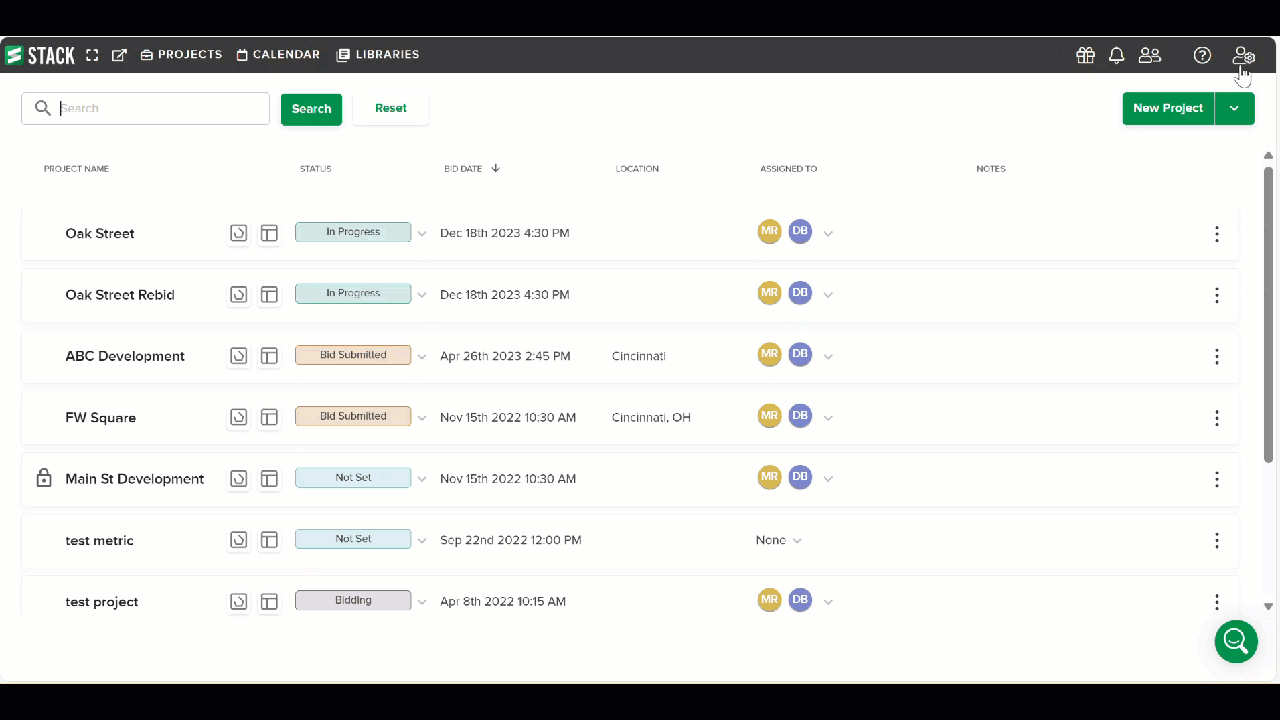
Click the Settings icon at the right of the main navigation toolbar.
Select Account Settings from the dropdown menu.
Click Company Settings on the left panel.
Scroll down to Location Settings and select the desired currency from the Default Currency dropdown menu.
Click Save.

