- Print
- DarkLight
- PDF
Apply BNi Cost Data to a Material and Labor Estimate
- Print
- DarkLight
- PDF
NOTICE
Unit Cost Estimates & Material and Labor Estimates have been retired and are only available for use in STACK accounts created prior to August 4, 2025.
If your STACK account was created on or after August 4, 2025, please refer to our Estimate Worksheet help documentation.
Below are instructions to apply Bni cost data to a Material and Labor Estimate.
For more information on BNi cost data or instructions to apply Bni cost data to an Estimate Worksheet, see Using BNi National and Regional Cost Data in STACK.
NOTE: You will need to request the initial setup of this feature in your account. Simply complete this form. We'll email you when the request has been processed (usually within 24 - 48 hours) and then you can follow the instructions below.
Add BNi Items, BNi Sample Assemblies, or a custom assembly containing BNI items to your takeoff. (Click for info on how to Add or Remove Items from a Takeoff or Create, Edit, or Delete Custom Assemblies if needed.)

Open or create a Material and Labor Estimate.
Click the Tag icon to the left of the Summary button. (This will take you to the estimate worksheet.)
Click Select Region.
You can select from the dropdown or type in the state abbreviation or city.
Dropdown is alphabetized by state abbreviation (PR for Puerto Rico), then city.
For national average pricing, select US – AVERAGE.
Click the green Update button and select Update Costs. BNi items* on the estimate will be updated with the selected regional pricing.
* You can tell if an item is from BNi or another item catalog by hovering over the item name.
Overwrite/Change BNi Cost Data
You can manually overwrite the populated Unit Cost pricing if needed. (Pricing in the Unit Cost field will appear bold if it has been manually changed.)
If you do overwrite the populated pricing and want to go back to BNi catalog supplied pricing or change the region, follow the steps below.
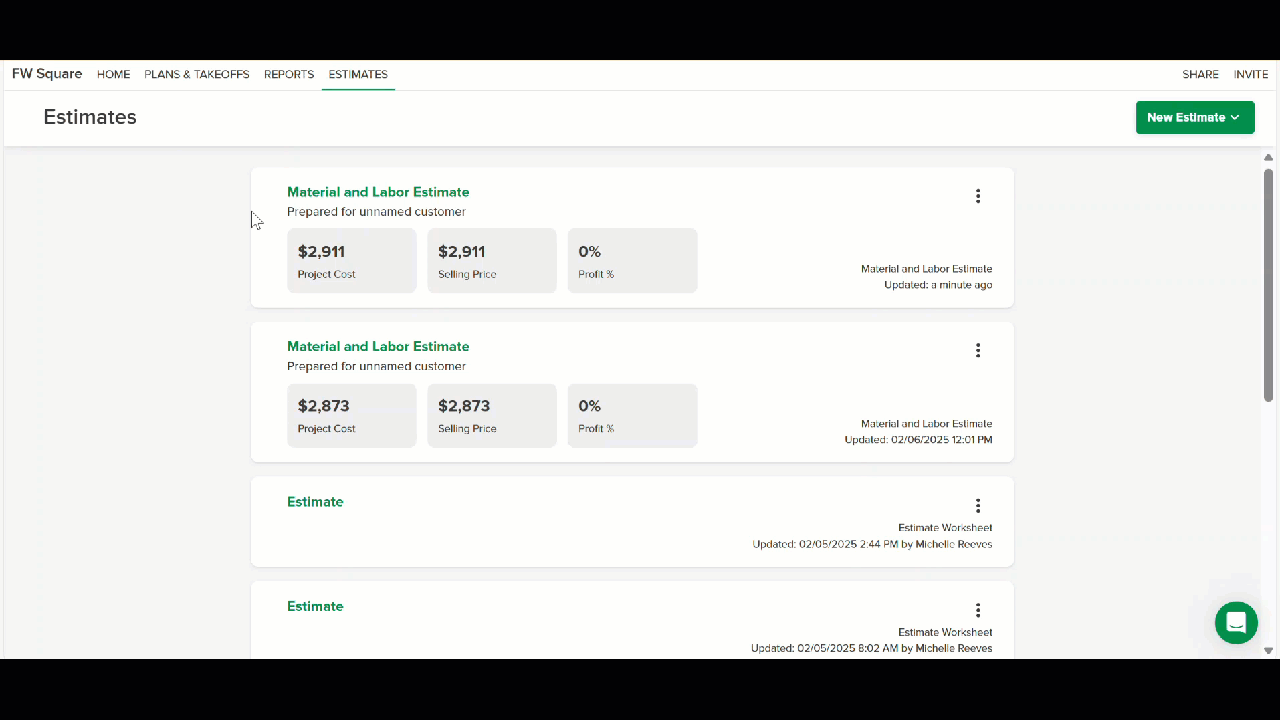
Open the Material and Labor Estimate.
Click the Tag icon to the left of the Summary button.
If needed, select the new region from the dropdown.Click the green Update button.
Select Update Costs if you want to update but keep manual changes to Unit Cost you have entered.
OR
Select Replace Manual Costs and Update to update all costs, including manual changes you have made to Unit Cost. Click Replace and Update to confirm.
NOTE: This will update the Unit Cost for all catalog items (BNi and others) on the estimate, including those not currently shown because of applied data filters.
Related Articles
Add or Remove Items from a Takeoff
Add, Edit, or Remove an Assembly on a Takeoff
Create, Edit, or Delete Custom Assemblies
Unit Cost Estimate / Material and Labor Estimate Overview

